
Are your email campaigns not giving desired results? Are you struggling to choose the best image size for Mailchimp email campaigns? Is your image not showing up correctly on different email clients or mobile devices? It is time to take a closer look at the image sizes you’re using. With different Mailchimp email templates and content blocks, it can be hard to determine the best image size for Mailchimp emails. But getting it right is crucial for email marketing success.
This article will provide you with a thorough guide to the best image size for Mailchimp emails along with the best practices for formatting images, such as JPEG or PNG formats, and compressing images to make sure they do not delay loading times. For any campaign to have better click-through rates, it is also important to understand how to optimize images for both desktop and mobile users, ensuring your images look great.
So, if you’re ready to take your email marketing to the next level, read on to discover the best image size for your Mailchimp campaigns.
Why Image Size Matters in Mailchimp
Imagine! You’ve got an incredible email marketing list and the perfect landing page. You’ve even created one of the best user-friendly Mailchimp templates that you’re confident will knock the socks off your subscribers. But despite all this, your campaign results are falling flat. One often overlooked factor is image size. Choosing the right size for your images can make a huge difference in your click-through rates and engagement levels. Here are a few reasons why image size matters in Mailchimp:
- Larger images are more eye-catching and can increase the chances of your subscribers noticing and interacting with your content.
- With more people accessing their emails on mobile devices, it’s essential to optimize your images for these devices to ensure they load quickly and display correctly.
- The type of content block you use in your Mailchimp campaign can impact the best sizes to use for your images. For example, full-width images of 2000 pixels or more work best for featured images or background images, while single images should not be wider than 600 pixels.
- Mailchimp marketing specialists recommend optimizing your image sizes for high-definition screens. With the rise of 4K and other ultra-high-resolution displays, it’s essential to ensure that your images are sharp and clear on all devices.
Best Image Size for Mailchimp
Mailchimp recommends specific image sizes for different types of images used in their email templates. Here are the recommended sizes based on Mailchimp’s guidelines:
- Header images: 600px to 800px wide
- Social media icons: 44px by 44px
- Product images: 1200px by 1200px
- Background images: at least 2000px wide
It’s important to keep the file size of images under 1 MB to ensure fast loading times and to avoid any issues with email deliverability. Additionally, it’s best to test and preview your templates to ensure that your images display correctly on various devices and email clients. By following these guidelines, you can ensure that your images are optimized for the best possible size and quality, and enhance the overall performance of your Mailchimp email campaigns.
Best Practices for Selecting Optimal Image Sizes
To ensure that your Mailchimp images look great and perform well, here are some best practices for selecting optimal image sizes:
- Consider file types and aspect ratios
While JPEG and PNG formats are the most popular, Mailchimp also supports animated GIFs and transparent backgrounds. Additionally, maintaining an aspect ratio of 4:3 or 3:4 can help ensure your images display correctly on all devices. - Use Mailchimp’s handy list of common sizes
Mailchimp offers a list of common image sizes to make it easier for you to select the most appropriate size for your campaign. For example, if you are creating an email header, a good idea is to use a size of 600 x 200 pixels with a 20-pixel padding. - Optimize images for both desktop and mobile users
It’s essential to ensure that your images are optimized for both desktop and mobile users. By using Mailchimp’s built-in testing features, you can determine the most effective image sizes that would be appreciated by your audience and campaign template. - Follow best practices for specific content blocks
Depending on the type of content block you’re using, there may be specific best practices for selecting optimal image sizes. For example, for landing pages, it’s recommended to use images that are at least 1200 pixels wide. - Consider the maximum file size
Mailchimp has a maximum file size limit of 1 MB. Check your image file size and optimize it as necessary to avoid exceeding this limit. - Use Mailchimp’s built-in image blocks and templates
Mailchimp offers different image blocks and templates that are optimized for the platform. By using these, you can ensure that your images are displayed correctly across all devices. The general rule is to follow Mailchimp guidelines to get the most optimal image sizes. - Consider the size of the email message
While it’s important to incorporate high-quality, visually appealing images, it’s also important to consider the overall size of the email message. Large images can slow down load times, which can be frustrating for subscribers. - Use a high-resolution image
While smaller image sizes are better for load times, it’s important to use a high-resolution image to ensure that it looks clear and crisp on high-definition screens. - Use alt text and relevant file names
To ensure that your images are accessible to everyone, make sure to use descriptive alt text and relevant file names. - Test your images
Before sending your email, be sure to test your images on both desktop and mobile displays to ensure that they display correctly. Mailchimp offers a preview feature that allows you to see how your email will look on different devices.
Key takeaways
It is very important to pick the accurate image size for Mailchimp emails. This is because it not only influences the loading time and how your subscribers interact but also affects how readable your email is. Therefore, contemplate the type of content block, the file type, and the aspect ratio while choosing the right size to guarantee proper display on all devices.
Mailchimp offers a variety of blocks, templates, and content blocks to construct stunning email newsletters and campaigns. To get the best results, make sure to use a 2000-pixel or more full-width image for a featured image or background image. Single images should be no wider than 600 pixels and optimize the images for both desktop and mobile users. Additionally, do not forget to include alt tags and website links.
By doing this, you will be able to raise engagement levels, increase click-through rates and make sure that your subscribers have the best experience




Recent Comments